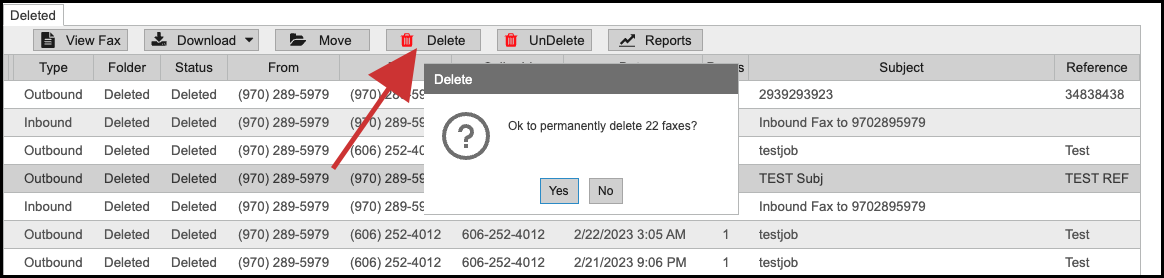WestFax Announces Foldering!
How to use the New Folders option
We have enabled folders for all portal users. This new feature allows users to create custom folders and move faxes into those folders which allows for enhanced collaboration and workflow
Creating a Folder
Creating a folder is easy! Just click the + button on the top of the Folder view. You will be prompted to name the folder and it will create a new folder that all users on that fax line will see.
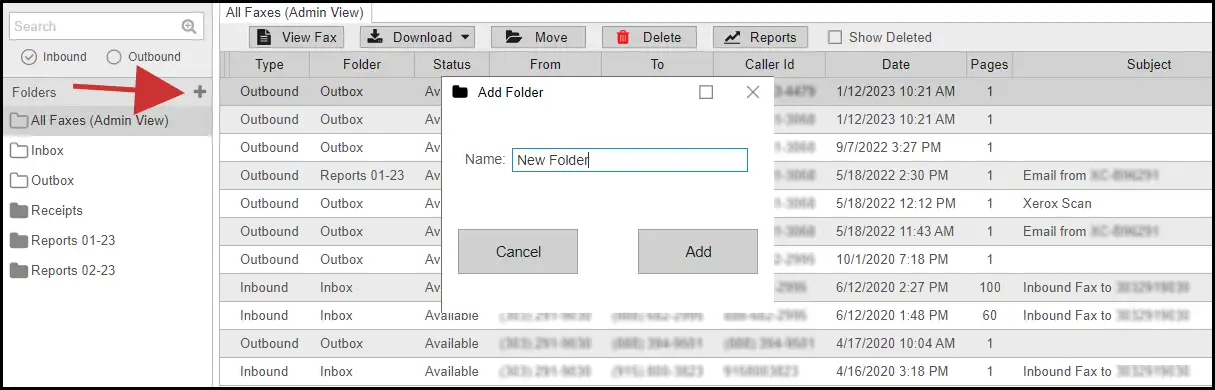
Moving faxes into a folder.
You can move faxes by selecting them and clicking the Move button. This will bring up a dialog that lets you pick the folder you want to move the faxes to. Note: It will move the faxes for all users that have access to that fax line. You can also move faxes by drop and dragging faxes into the folder as well.
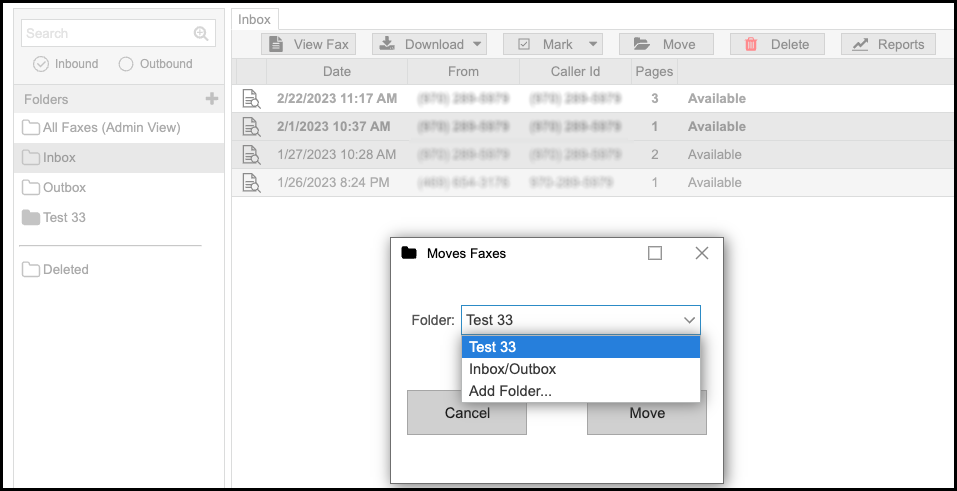
Admin View (New feature for Power Users)
The Admin view is limited to Admin users. This view gives you complete visibility into all your faxes regardless of the folder or status (if you enable deleted faxes filter). This allows you to find, undelete, delete or move faxes in one place.
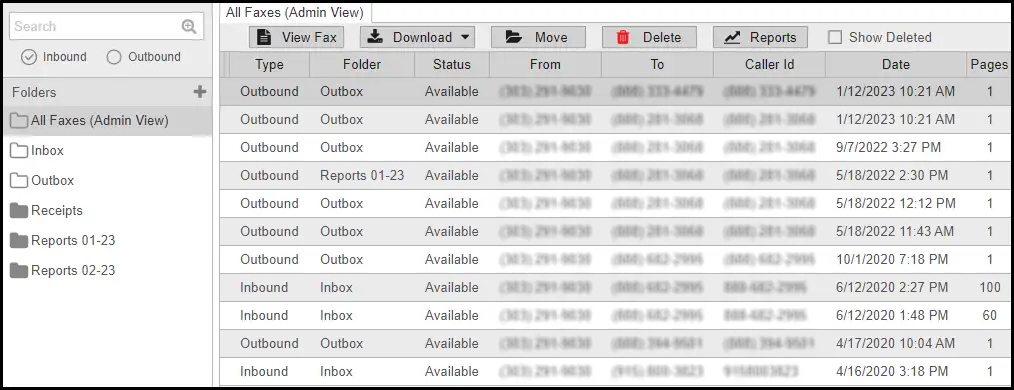
New Deleted Items
If you look on the left side of the portal you'll see a new Deleted folder. If you're administrator has turned this option on it will allow users to see faxes that have been deleted and undelete them successfully.
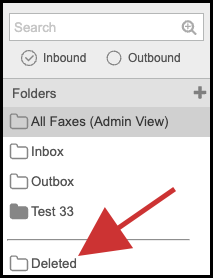
Delete the Deleted
You can also PERMANENTLY delete your deleted faxes by selecting the faxes you want to remove and hit the DELETE button. We will prompt you if you are sure first. These faxes are now gone forever and we cannot recover them.