WestFax knows HIPAA Compliant Cloud Fax

Check out our Migration overview to get insight on the actual migration process. Migrating from legacy platforms is our expertise.
Download Now
- HIPAA COMPLIANT
out of the box. Offering complete interoperability with your systems. Whether you are utilizing an EMR/EHR or a Print to Fax driver we can meet any need or requirement. - SECURE TLS 1.2
for transport and AES 256 Encryption. SSL alone doesn’t cut it. The minimum standard for compliance is TLS 1.2. Learn more about HIPAA Compliant. - INTEROPERABILITY
Integrate cloud fax using API, print driver & MFCs. No matter your integration needs, we have seen it before. Contact us today at 303-299-9329 to discuss your particular use case. - SECURE FAX API
RESTful interface allows rapid implementation. Our developers love us! We go the extra mile and provide developer lead integration. You work with our developers and get real world examples and assistance.