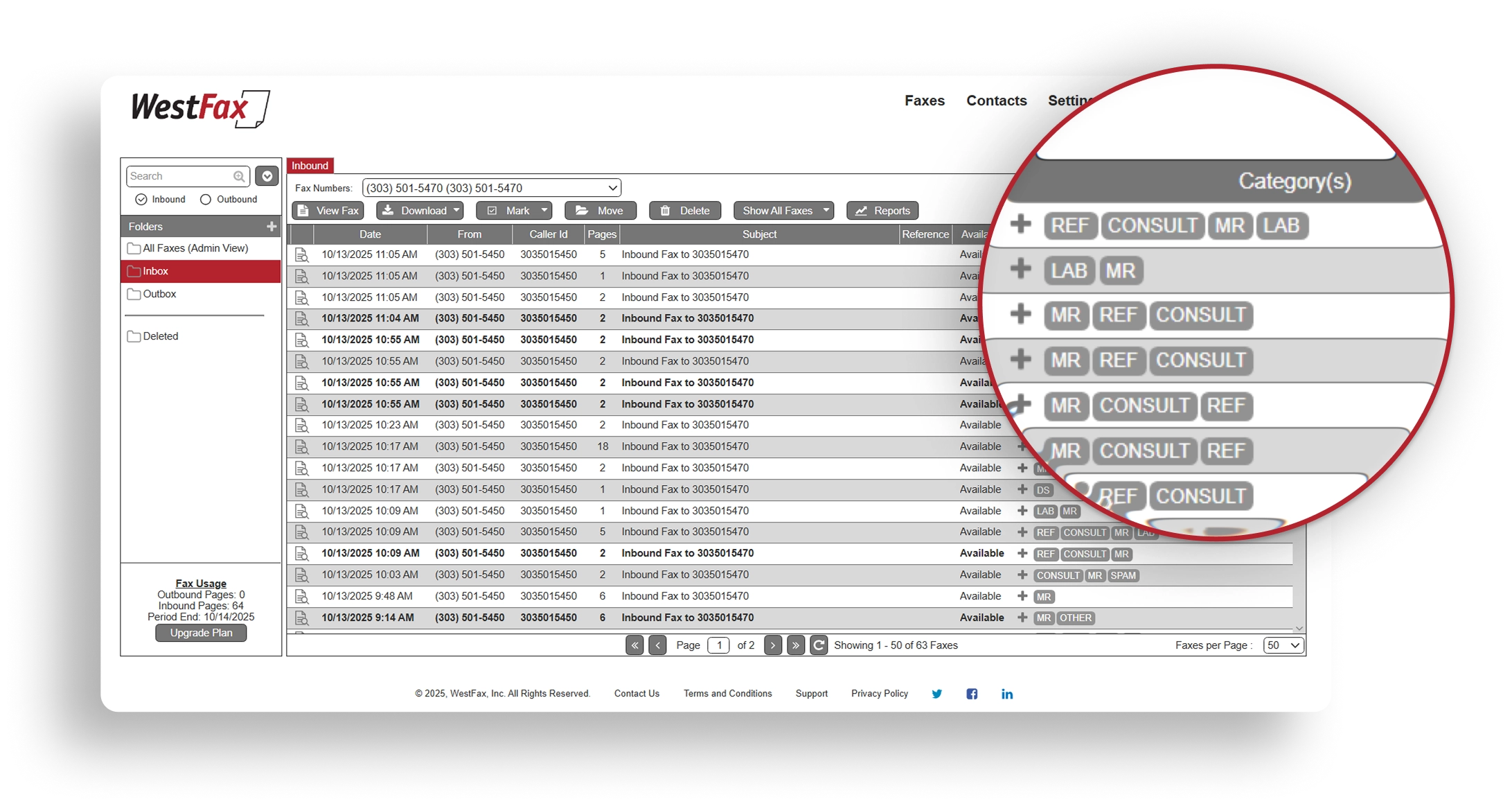

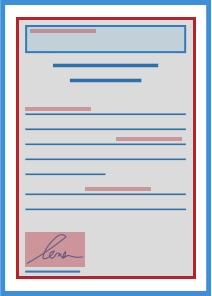
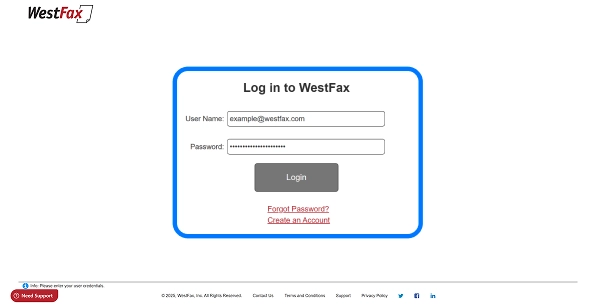

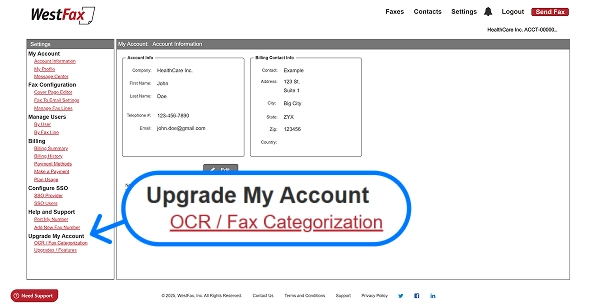
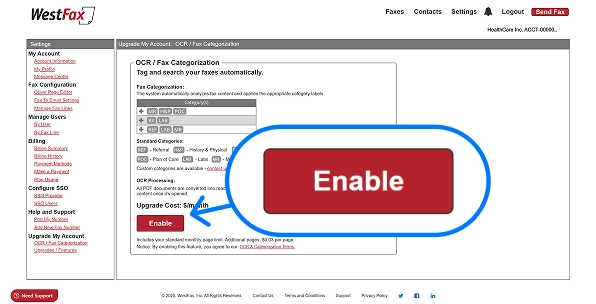
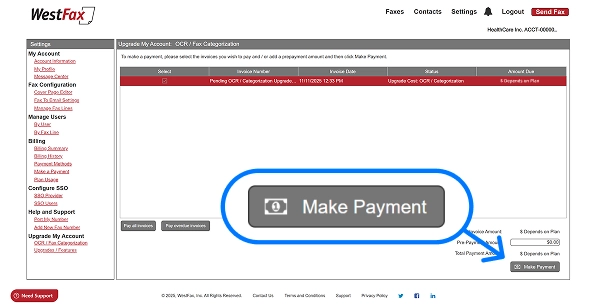
Yes. This runs inside the WestFax HIPAA-secure environment. BAAs are standard for healthcare plans.
No. The OCR converts the PDF so you can search within the PDF viewer itself (ctrl+f), not inside the inbox search index.
Yes. You can sort, filter, and isolate categories so you get straight to the relevant faxes faster.
The monthly cost depends on your current WestFax plan and fax volume. You can view your specific pricing and upgrade options directly in web portal.
No. The system will auto-tag based on content. You can override or add tags manually if needed.
Yes. They’re available by request. Contact us for a quote based on your specific categories and workflow using the form below.
Yes. Enterprise can use this feature. Pricing varies based on volume and workflow requirements - request a custom quote using the form below.
No. This is currently available on Healthcare plans only. Expansion to other verticals will roll out later.