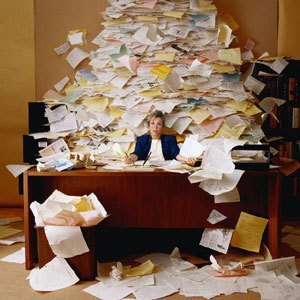New Options for WestFax Email Receipts
There are now more Email to Fax feedback options. Let's go over them.
 There is now more Email to Fax feedback options.
There is now more Email to Fax feedback options.
Feedback reports are emails you receive after sending a fax from an email. In the past, you could only choose "Yes" to get a receipt or "No" to suppress receipts.
To set the new options login into the home portal. Click on My Account > then Fax to Email Settings > Allowed Email to Fax Users. You will see a list all users who are allowed sending faxes via email. Double click a user to edit, or add a new user and you'll be able to select the new feedback options.
There are 2 additional options:
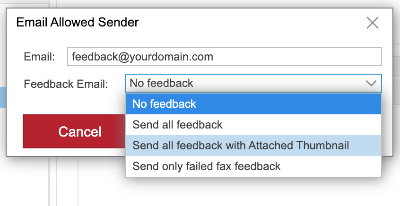
Lets review all the options:
- No Feedback
You won't get any feedback after you send your Email to Fax. To see the status you will need to view the fax in the outbox of the home portal. - Send all feedback
You will receive the standard WestFax feedback report with the completion time, page count and result. - Send all feedback with Attached Thumbnail (NEW)
You will receive the same report as above as well as an attached thumbnail of the first page of the fax. In most cases, this is the cover sheet so you can see what you sent and to whom in a visual manner. - Send only failed fax feedback (NEW)
You will receive the report only if the fax fails, which is rare. It will look the same but will have the failed status in the details section. You will no longer get successful send reports.
All these settings can be changed on the home portal. You may need to contact your fax administrator to make this change.
If you have any questions email us and we'll get you squared away!