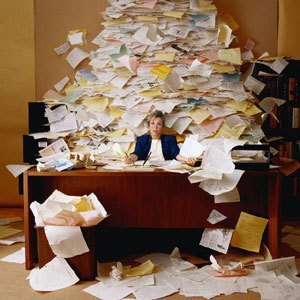How to Convert Your Company to Online Faxing in Three Easy Steps
Maybe your old fax machine died or you are tired of dealing with stacks of old faxes that you have to shred every month and you wish there was a better way. Online faxing isn't new but if you are still using your old fax machine then now is the best time to convert to online faxing.
 Switching is easy but there are some things you should do ahead of time to ensure a smooth transition.
Switching is easy but there are some things you should do ahead of time to ensure a smooth transition.
- Sign up for an Online Fax Account. With WestFax standard HIPAA plans, we bill month-to-month with no contract. Pick any fax number in your area code or choose a toll-free number.
- Create a list of all the email addresses you want your faxes to be distributed. If you have a team of people who handle faxes you can have all of them receive the faxes when they come in or choose just those who need to get it. Tip: You can also add a printer’s email address (if your copier supports it) so that all faxes will be printed or stored on a printer.
- Once you get the hang of your online faxing you should port your old fax number to WestFax. We will walk you through porting your number so there is no interruption in your phone service.
That’s it. Once your fax number is ported you will receive faxes online and you will get an email when you receive a fax.
Tip: WestFax has a feature called Fax to Email where anyone on your team can send faxes via email. Just include attachments and they will be converted into a fax format and sent. Learn how to send a fax via email today.