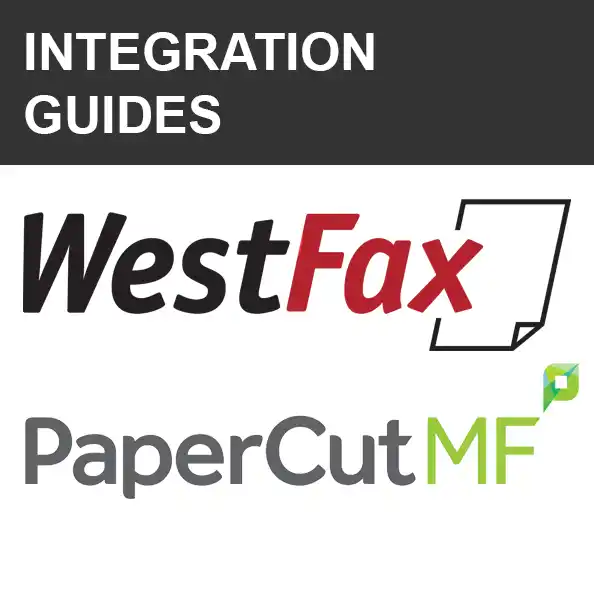How to Flatten a Fillable PDF File
Flattening a PDF is not hard and can save you a lot of time if you are sending that PDF to another party. Failure to flatten a PDF can result in a loss of data and a lot of frustration.
 Faxing a PDF is the norm. Not all PDFs are created the same, however. Some PDFs are just flat files you have to print out, fill out by hand and then re-scan (A hassle for sure!).
Faxing a PDF is the norm. Not all PDFs are created the same, however. Some PDFs are just flat files you have to print out, fill out by hand and then re-scan (A hassle for sure!).
Then there are some PDFs that are "Fillable". FIllable means that they have blocks on the actual digital document where you can type in your responses and have a clean neat document to send back to whoever you need to. You can also fax the document via ourHIPAA-Compliant Cloud Fax service.
The problem is that when you go to fax it or email it the text you entered is not in the final document. This can be frustrating, to say the least. Now you will have to retype it all over again.
Flatten your PDF document.
So you have your document all filled out. Now you need to save it and "Flatten" the document. If you have a recent copy of Acrobat you probably already have the document open. You may not have an Acrobat reader or don't want to install it. There are other options for you. Granted it may be less secure but we'll show you a few ways to flatten the document for faxing or emailing.
Flatten your PDF with Adobe Acrobat
- With your document open and filled out go to Tools -> Print Productionx
- Now you want to click the option on the right called Flatten Preview
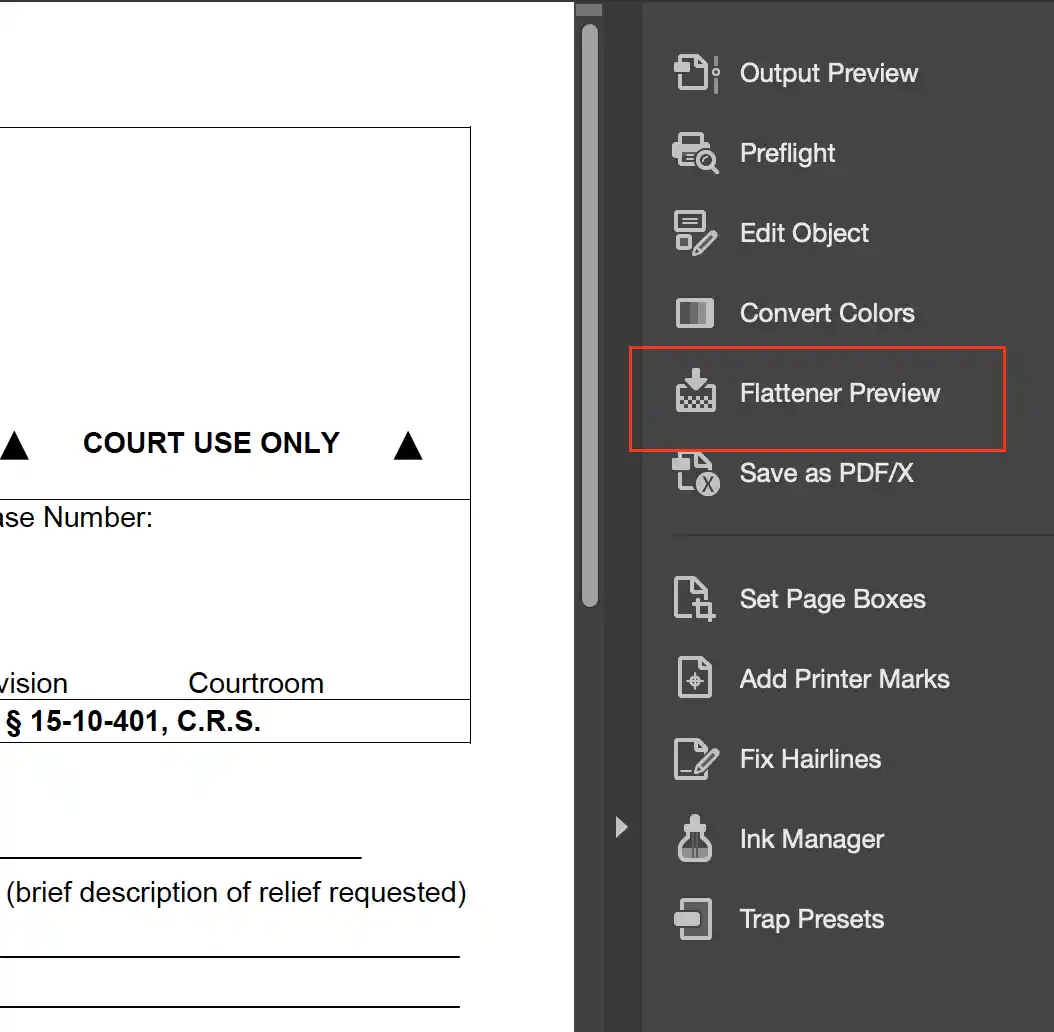
- If everything looks good click the page range (Normally all pages) and click "Apply" Flatten Preview
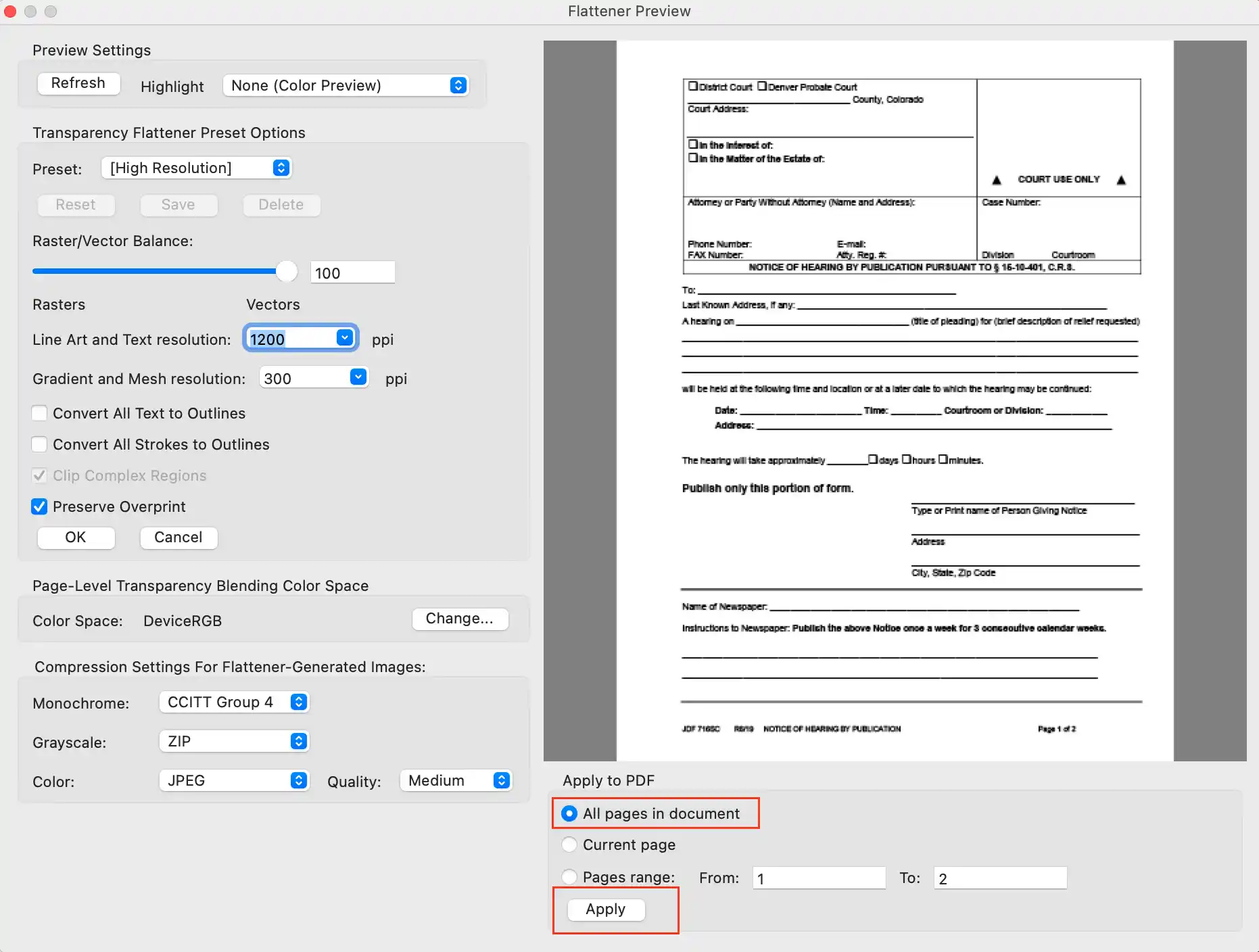
- You'll be prompted that it's irreversible and you can now save the PDF.
- Now you can Fax your PDF document or email it with the content intact.
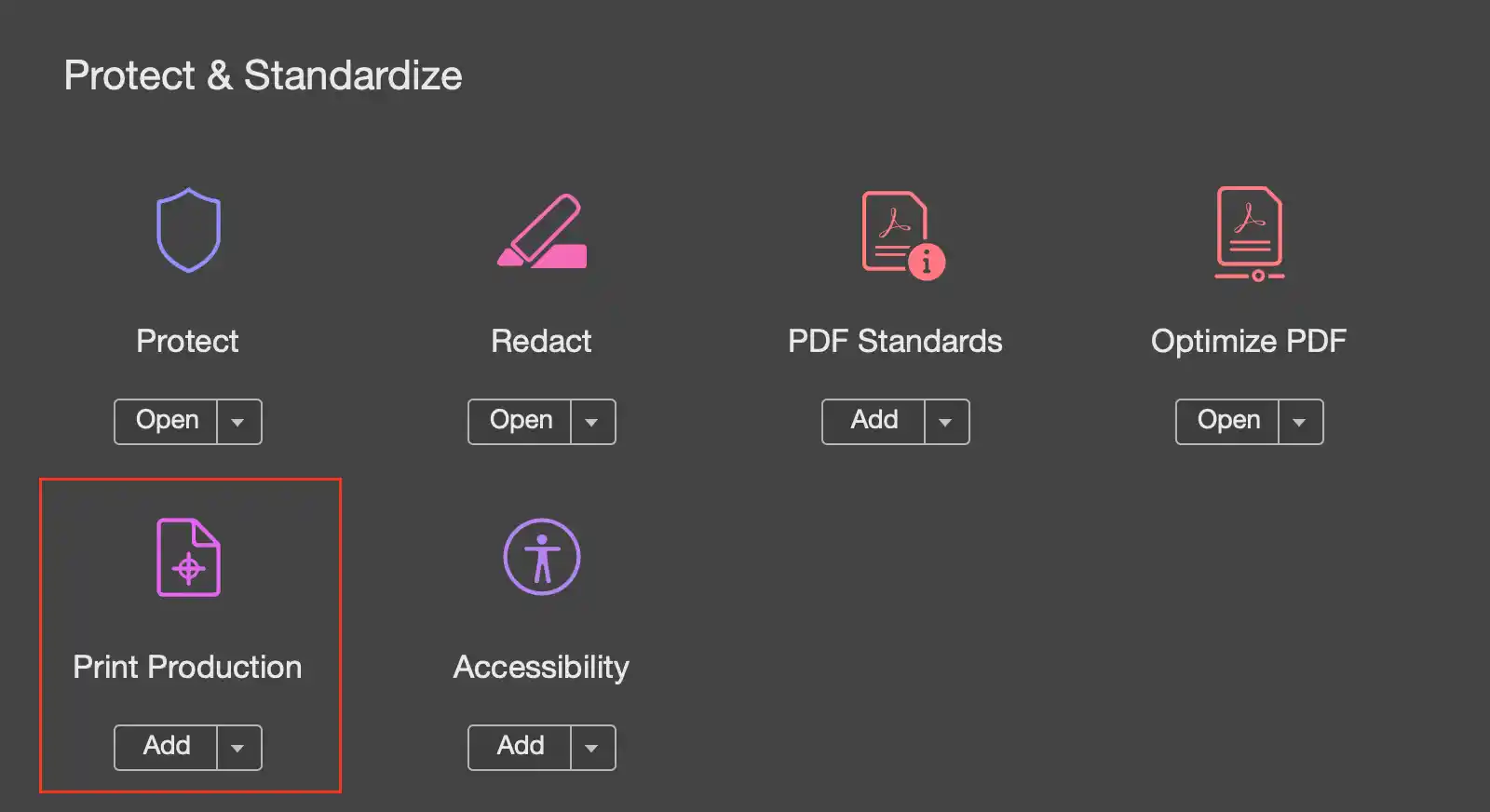
Flatten a PDF with Google Chrome
This may not be HIPAA compliant. Ask first.
- If you opened the pdf document from a website with the Google Chrome browser you can edit the document in Chrome and when you are ready to save it do the following
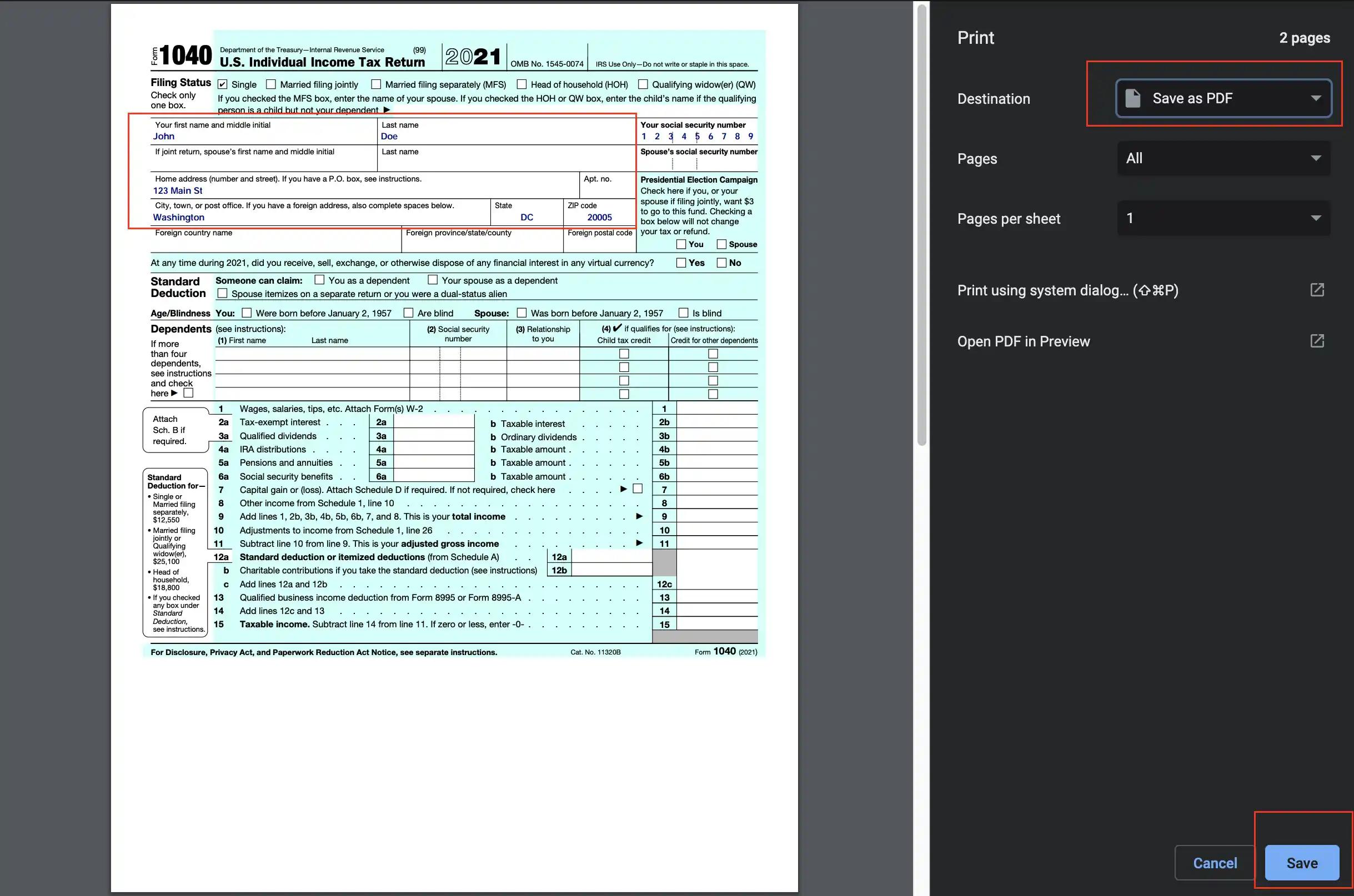
- Just click Print and you'll see the preview. Now select "Save as PDF" and click "Save".
- You can now fax or email your document flattened.
Note: Your document is flattened but it is not encrypted. Email is inherently insecure. If you are concerned with securely transmitting data fax is a tried-and-true technology that gives you peace of mind.
Need a fax number? Sign up with WestFax today and be faxing in minutes with plans as low as $8.99 a month. That's less than your Starbucks order today.