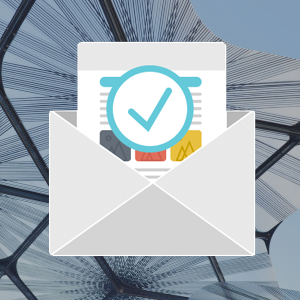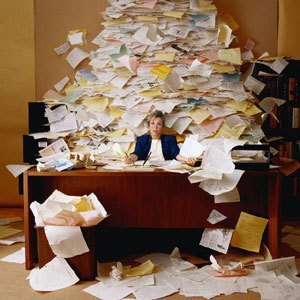How to setup Allowed Senders for Email to Fax
 Setting up Allowed Senders for Email to Fax is the first step to allow your users or MFPs to send faxes through WestFax. It's quick and easy to add one or more users to one or more fax lines.
Setting up Allowed Senders for Email to Fax is the first step to allow your users or MFPs to send faxes through WestFax. It's quick and easy to add one or more users to one or more fax lines.
Here are the steps to set it up.(Note: You will need to be an admin-level user)
- Log into home.westfax.com
- Click on "My Account" on the menu
- Select "Fax to Email Settings"
(Note: If you have more than one fax line, make sure you select the correct one you're setting up from the dropdown at the top of the screen) - Click "New" and enter the email address that needs to be able to send faxes
- Select which level of reporting they should receive after sending a fax
- Hit "Save"
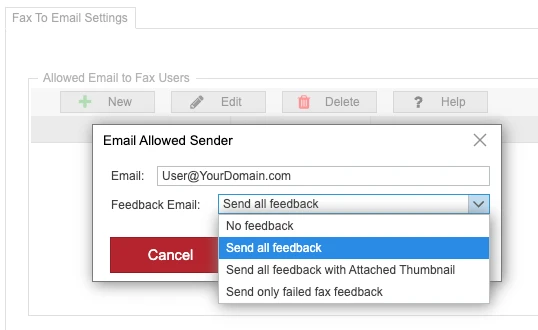
Once the senders are configured, faxing becomes as straightforward as sending an email to faxnumber@westfax.com (i.e. 2025551212@westfax.com), with the desired document attached. There are also additional options you can put in the subject line, check out this article for more.
If the email to fax successfully goes through, the user will receive a report (if you configured them to). If they get a message back stating "We're sorry. We could not send your fax.", it will contain the reason why the email to fax isn't going through.
Typically it's one of these two reasons:
- From address not configured for Email to Fax.
Make sure you didn't make any mistakes in the email you entered in the prior steps. - This email failed SPF validation and did not send a fax.
When you get this error, it means that the domain name you are sending from does not have an SPF record setup or the mail server we received the email from wasn't allowed due to your SPF record.
SPF stands for "Sender Policy Framework" and it is an email authentication method that ensures the sending mail server is authorized to originate mail from the email sender's domain. Check out this article on SPF Setup for more information .
If you have questions or need any assistance, feel free to contact us.