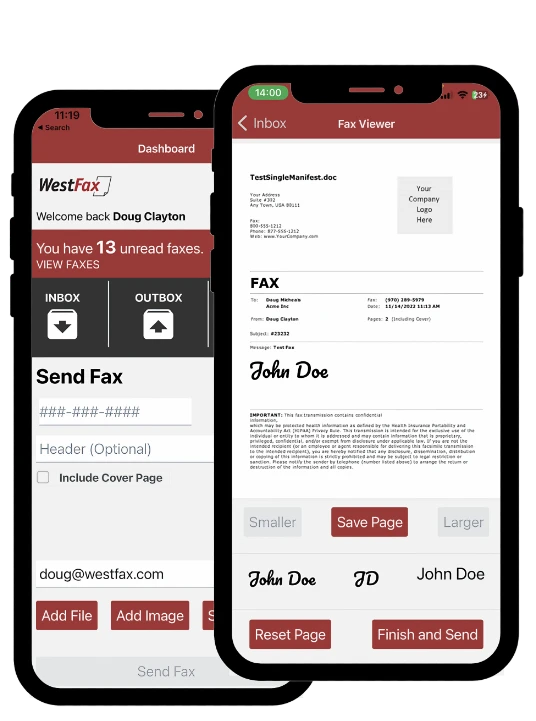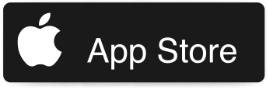SECURE CLOUD FAX
EASY IMPLEMENTATION • HIPAA COMPLIANT • BEST PRICING
FOR HEALTHCARE FOR BUSINESS ENTERPRISE FAX APISSO Made Easy!
No more extra passwords to remember.
Native MFP Faxing
Fax from any MFP securely and natively.
Easy EHR Integration
Integrate with any EHR.
Our Enterprise Clients
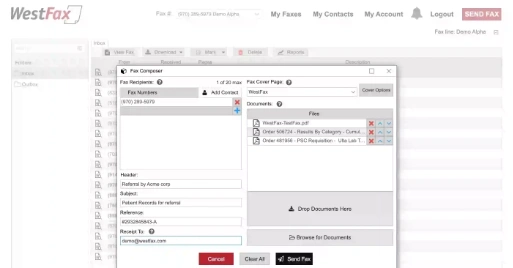


Easy to integrate Enterprise Platform.
Programmable API's that talk Fax.
Easy Workflow Automation.
Delivery to our portal, email client, SFTP, Autoprint, Network File drop, Azure BLOB, SharePoint, and more. You decide.
Enterprise Workflow Automation
WestFax can automate your fax or document workflow — eliminating costly manual labor and patchwork systems.
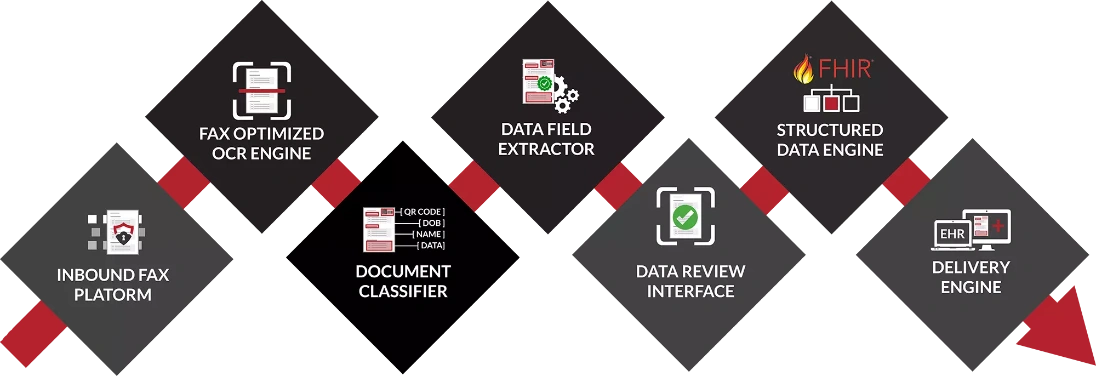
Enterprise Fax API
It's easy to get started. Just register as a developer, we'll get you credentials and just one look at our intuitive and interactive API documentation will have you sending fax in less than an hour!
Core API Features
- Send Fax
- Receive Fax
- Contacts
- Cover page
Advanced API Features
- Reporting
- User Management
- Webhooks
- Provisioning Beta
curl -L -X POST 'https://api2.westfax.com/REST/Fax_Send/json'
-H 'ContentType: multipart/form-data'
-F 'Username="user@acme.org"'
-F 'Password="yyyyyyyyy"'
-F 'ProductId="00000000-0000-0000-0000-00000000000"'
-F 'Numbers1="888-555-1212"'
-F 'Files0=@"/path/to/fax.pdf"'
$curl = curl_init();
curl_setopt_array($curl, array(
CURLOPT_URL => 'https://api2.westfax.com/REST/Fax_Send/json',
CURLOPT_RETURNTRANSFER => true,
CURLOPT_ENCODING => '',
CURLOPT_MAXREDIRS => 10,
CURLOPT_TIMEOUT => 0,
CURLOPT_FOLLOWLOCATION => true,
CURLOPT_HTTP_VERSION => CURL_HTTP_VERSION_1_1,
CURLOPT_CUSTOMREQUEST => 'POST',
CURLOPT_POSTFIELDS => array('Username' => 'user@acme.org','Password' => 'yyyyyyyy','ProductId' => '00000000-0000-0000-0000-00000000000','Numbers1' => '888-555-1212','Files0'=> new CURLFILE('/path/to/fax.pdf')),
CURLOPT_HTTPHEADER => array(
'ContentType: multipart/form-data'
),
));
$response = curl_exec($curl);
curl_close($curl);
echo $response;Coming soon...
Coming soon...
Coming soon...
Frequently Asked Questions
HIPAA (Health Insurance Portability and Accountability Act of 1996) is United States legislation that provides data privacy and security rules for safeguarding medical information.
HIPAA compliant fax is used by medical professionals and organizations as a highly secure way of sending and receiving private patient information, which is protected by the Health Insurance Portability and Accountability Act of 1996. HIPAA requires that appropriate administrative, technical, and physical safeguards be used to protect the "protected health information" (PHI) of patients. Cloud-based fax provides a means for sending and receiving such information, provided that the right security measures are in place to prevent disclosure of PHI. Such measures include high-level encryption; hosting in data centers with 24x7 security, video surveillance, and access control; audit logs; and more.
A "business associate" is a person or entity that performs certain functions or activities that involve the use or disclosure of protected health information on behalf of, or provides services to, a covered entity. A member of the covered entity's workforce is not a business associate. A covered health care provider, health plan, or health care clearinghouse can be a business associate of another covered entity. ( learn more about BAA on the HHS site)
Yes. WestFax will sign a Business Associate Agreement. Contact us to discuss your requirements. Our BAA agreement satisfies the Health and Human Services (HSS) standards for Health Information Privacy (HIP). (https://www.hhs.gov/).
WestFax offers industry-leading HIPAA compliant fax service that meets the highest standards for security. With multiple options to integrate fax into your processes and applications, WestFax offers maximum interoperability for organizations that manage patient information on a day-to-day basis. As part of our HIPAA compliant Healthcare Fax, WestFax provides an industry standard Business Associate Agreement. Our BAA agreement satisfies the Health and Human Services (HSS) standards for Health Information Privacy (HIP).
Fax is a considerably more secure technology than most other means of transmission. Although no technology is entirely safe from being hacked, today's fax services offer a high level of security and safety, especially when it is offered through a vendor who works with healthcare organizations that must adhere to HIPAA regulations. Banks, healthcare providers needing HIPAA compliance, and government agencies continue to use fax routinely.
Sending Faxes
It's easy to send a fax using Gmail. Click on the "compose" button to start a new e-mail. In the "To" address field, enter the fax number, followed by "@westfax.com". Simply attach a document or image file to the e-mail, and send it. WestFax will identify it as a fax from your account (based on the Gmail address that you are using to send it), and it will be sent as an outbound fax from your account.
To send a fax from your Outlook e-mail, simply attach a Word document, PDF, or image file to an e-mail, and address it to the destination phone number, adding "@westfax.com" to the end. WestFax will automatically associate the fax with your account, based on the e-mail address from which it is being sent.
HIPAA compliant faxes containing protected health information should always include a cover sheet that includes a confidentiality statement, as well as the name of the recipient, their fax number, and the name, organization, and contact information of the sender.
To send a digital fax you should send a document in the following formats: MS Word, PDF, Tiff, RTF, Excel, Publisher, png, jpg, gif and Powerpoint.
To send a fax through the Internet, WestFax gives you a few options. First, you can log into the WestFax portal, fill out the phone number you want to send the fax to, and upload one or more attachments (such as PDFs, Word documents, or image files). Another option is to attach a document or image file to an e-mail and address it to the destination phone number, adding "@westfax.com" to the end. Finally, WestFax offers the "Print to Fax" driver, which makes sending a fax as easy as printing a document. Learn more about the ways to send a fax over the internet.
No. You only need Internet access or email capability. We also recommend using the latest Google Chrome and a TLS 1.2+ or greater email provider. If you use O365 or Google (Or most mainsteam email providers) you should be just fine.
Today's fax technology offers a high level of security and safety, especially when it is offered through a vendor who works with healthcare organizations that must adhere to HIPAA regulations. Healthcare providers, banks, and government offices continue to use fax routinely. Using a secure cloud-based fax service, users can send and receive documents safely, from a desktop computer or mobile phone; and they can access document history and confirmations through a secure online portal.
Receiving Faxes
There are several ways to get a fax. The most common is via Email notification. We can send you an email with or without the fax document attachment. If you are receiving PHI (Personal Health Information) or HIPAA materials you should consult your IT staff on appropriate email security measures. The other ways to recieve a fax are via the Web Portal which has an Inbox / Outbox that you can see new inbound faxes and download them as a TIFF or PDF. You can also recieve faxes via the Fax API and via FaxTools. We also support Secure FTP or sFTP/SSH delivery. Contact us for more information.
You can download faxes in two formats. PDF or TIFF. PDF can also be configured to have OCR or readable text.
Integrations
Yes. We are tightly integrated with EPIC™ EMR. As for other EMR's we usually integrate with a two fold approach. It starts with something as simple as Print to Fax driver which gets the faxes out of the platform as well as other mechanisms. For inbound we have several ways to get the files to your EMR so they can be ingested as Inbound documents. We can also perform custom integration into your ERM using our HIPAA Compliant Secure Fax API. Please contact us for more information.
Yes, We offer a robust HIPAA Compliant Secure Fax API. Go here to learn more about our API.
Yes, We have transitioned dozens of customers from expensive, over-engineered fax platforms. We know how RightFax™ works and we can restructure your fax workflows to achieve the same (and better) result without the incredible expense of these legacy platforms. We don't have the complicated licensing model and expense. You will save over 75% of your current fax expenses moving to WestFax.